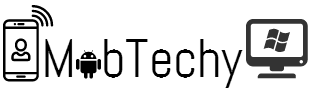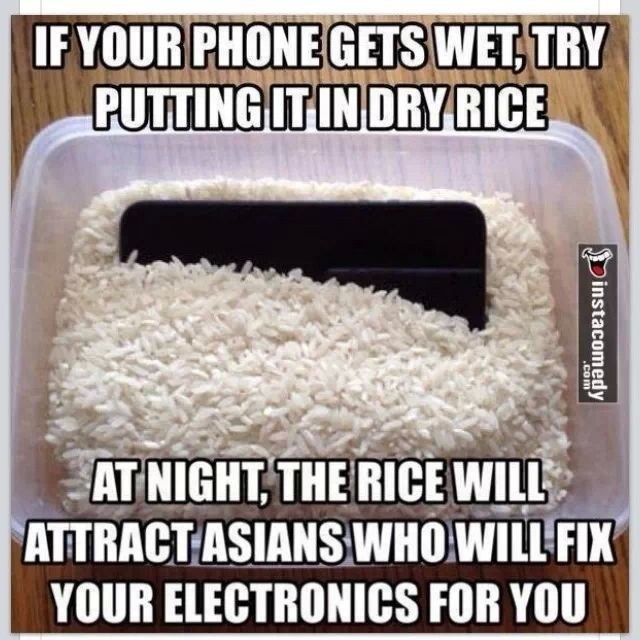I can vividly remember those times when we had phones with three SIMs slots and two memory card spaces. I expect we're passed that era, suprisingly enough,we're not.With this in mind, Bluboo,being one of Chinese based Android phone manufacturer announced today the release of their latest flagship device called Bluboo XFire 2. How is this device any different from other Chinese phones?
The unique feature that drew my attention towards Bluboo Xfire 2 is its implementation of Tri-SIM slot. It's not like we've not seen a tri-SIM device before or even worse, but this company claims that Xfire 2 is the first 5-inch phone to have triple SIM support.Two of which are Nano SIM slots and a single normal SIM slot.
Bluboo X fire2 features a 5-inch HD(1280x720p resolution) with 2.5D arc suspended screen. It is powered by a Mediatek 1.3GHz M6580 SoC processor with Mali 400 GPU.This device also has a dedicated from flash for cute slefies.
Other details such as the RAM,Camera and battery capacity are yet to be revealed but the device is expected to hit store shelves come January 2016,at a price of $69.99.