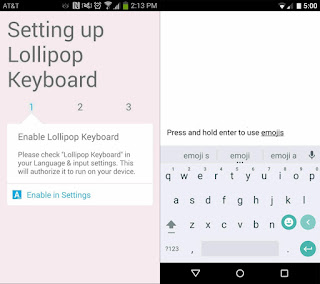Most people using smart devices are faced with the challenge of having to deal with screen damage. Well you can imagine how a smart phone with unbreakable screen would feel like.
Motorola recently announced the release of two devices that may be worth your while.
The Droid Turbo 2 and Droid Maxx 2 which brings something unique to the Android market. According to Motorola it took them three years to develop 5 layer screen system which they refer to as Shatershield.Let's take a quick look at the Droid Turbo 2 Specifications.
Image credit: Geeksnack
Motorola recently announced the release of two devices that may be worth your while.
The Droid Turbo 2 and Droid Maxx 2 which brings something unique to the Android market. According to Motorola it took them three years to develop 5 layer screen system which they refer to as Shatershield.Let's take a quick look at the Droid Turbo 2 Specifications.
- Display : 5.4-inch Display, QuadHD resolution, 450ppi
- Software : Android L 5.1.1 with Marshmallow Upgrade
- Processor : Qualcomm Snapdragon 810 Processor / Adreno 430 GPU
- Storage : 3GB RAM , 32/64GB , Expandable via microSD up to 2TB
- Camera : 21MP camera with dual led flesh coupled with 5MP front camera
- 3760 mAh Battery with Turbo and Fast wireless charging
This device is set for release October 29 and comes with a 32GB and 64GB variant to suit your need.